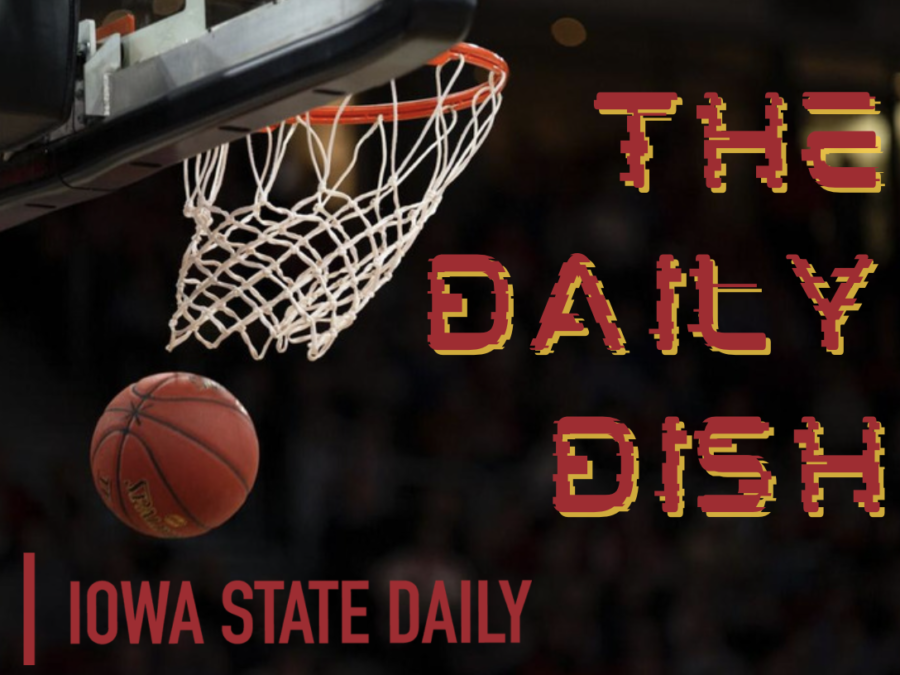Testing centers
August 18, 2014
Taking tests in college is a bit different from taking tests in high school. For most of the courses you’ll take, you’ll find yourself taking tests in one of the online testing centers on campus.
The two locations of Iowa State’s online testing centers are:
• 60 Carver Hall, just northwest of the Memorial Union
• 2552 Gilman Hall, north of Parks Library on Osborn Drive
There are pros and cons to taking tests online, and a big up side is that you can take them on your own time. For many of your general education credits, you’ll be given one week — Monday through Friday — to take the test, which allows you to choose how you want to manage your time. That does not mean that you can Google every question once you begin the test, however, and you cannot look off the screen of those around you. Odds are, most people in there with you are taking a completely different test and they put up screen protectors so you can’t see other screens.
Just because you don’t have to be in class and in front of your professor for the exam doesn’t mean you can get away with everything. Here’s your guide on how to use the testing centers to the best of your ability.
Checking in and checking out
1. When you get there, you have to check in at the front desk and you must present a photo ID, which could be your ISU card or license.
2. Tell them what course, section, professor and exam you are taking. They’ll give you a clipboard and scratch paper to use if you need it.
3. Remember to check out when you have completed your exam and return the clipboard to them.
Rules
1. You can’t have anything open and out like backpacks, books or written materials. Put them under your chair or the desk so you can’t see them.
2. Don’t talk to those around you either. This is an exam after all.
3. You can only get scratch paper from one of the proctors. All scratch paper must be returned to the proctor upon completion of the exam.
4. All electronic devices — cell phones, PDAs, iPods, etc. — must be shut off and put away during the exam.
5. You cannot use any devices such as Zip disks or memory sticks while taking your exam. Once the proctor has opened the exam window you may not navigate away from the exam page until you have completed and submitted the exam. Once the exam has started you will not be allowed to go to the restroom.