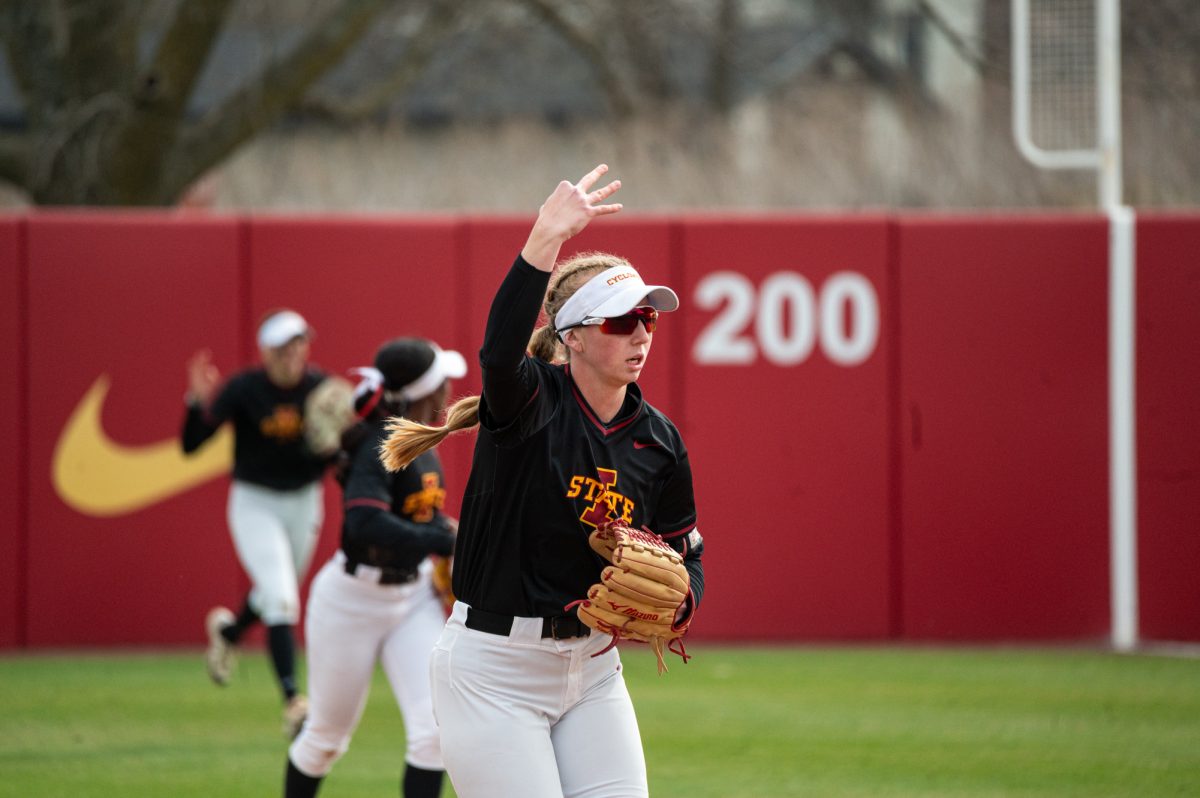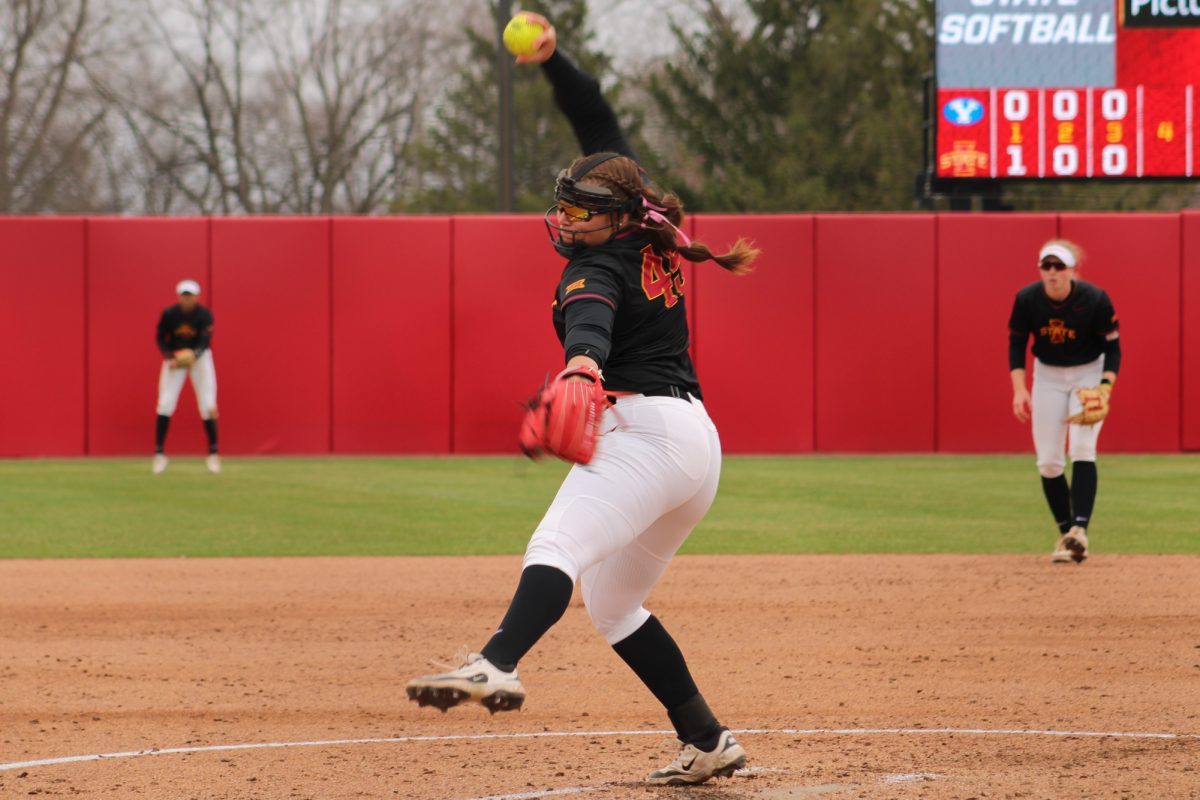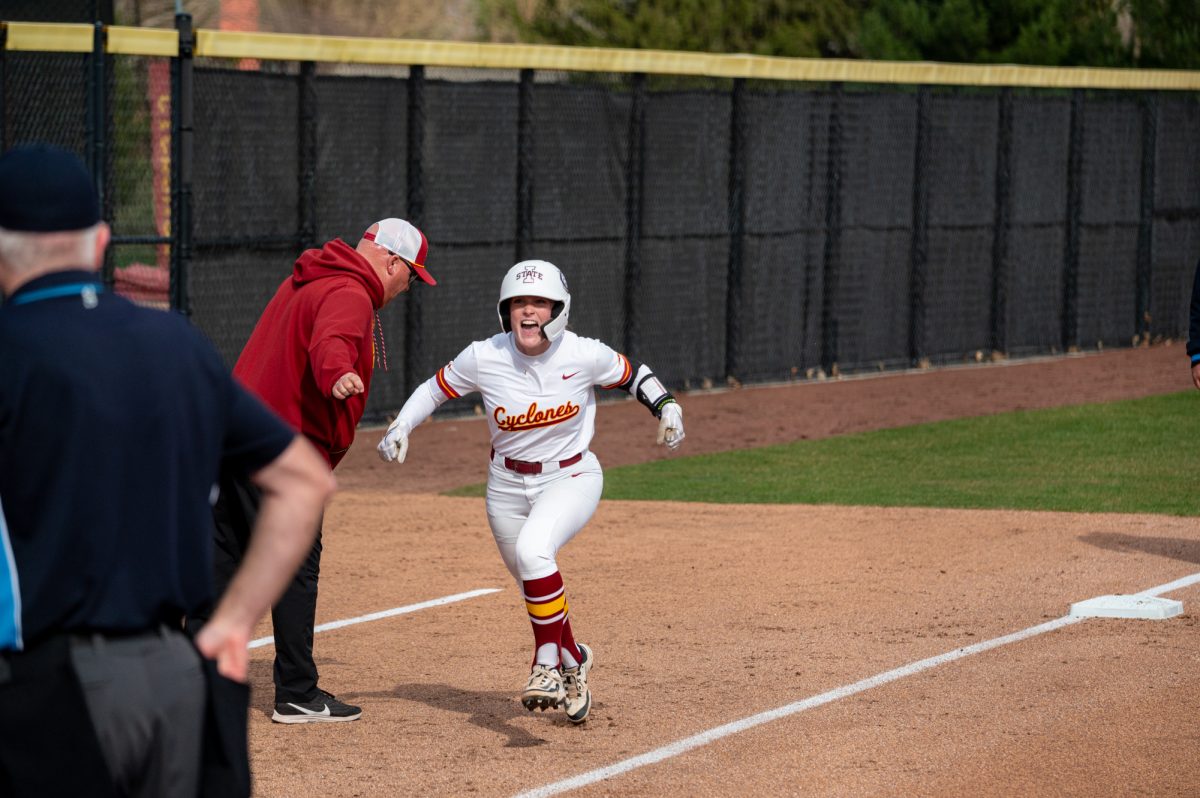Blackboard Mobile Learn now available to all students
September 24, 2012
Blackboard, the service that nearly every Iowa State student is familiar with, has very recently caught up with today’s mobile technology. For the first time in the history of Iowa State’s Blackboard, all students who own a mobile device now have access to the official Blackboard Mobile Learn app.
The app—which was previously only available to Sprint Android users and Wi-Fi iOS devices—is a free download from both major operating systems’ app stores.
Before, if the university wanted mobile app BB access for all of its students, the price was around $30,000 annually. Of course, all students could (and can) visit BB via their mobile browser, but the app until now was limited.
Jim Twetten, Director of Academic Technologies with Information Technology Services at ISU, said that discussions were held between IT and student organizations like the Government of the Student Body (GSB) as to whether ISU should pay the annual access fee.
“There was mild, but not strong interest in paying the annual fee for the all-access mobile app,” Twetten said. “We decided to not go down that path, and now user-based licensing is working well for the app.”
User-based licensing is a feature introduced in the recent update for the app that now allows Android and iOS devices to pay either a one-time fee of $5.99 for unlimited access or $1.99 for a year. After selecting which payment option is more economical for him or her (based on how many years they will be in school), the student pays with their Google account and is entered into the app. Simply searching for Iowa State University will bring up the school, and selecting it will prompt the user to log in with the same credentials he or she would use on the actual BB site.
From here, an interface is shown that doesn’t change much depending which device is being used. A simple set of options is shown upon logging in: “Favorites”, “Courses” and “Organizations”. “Courses” appears first and immediately displays all enrolled courses for that student’s semester. Tapping on a course brings up the same menu that would show when selecting a course in a browser; options like Announcements, Course Content, Assignments, Email, etc. are shown. Grades can also be checked.
Director Twetten said that the app has the potential to allow testing and assessment via mobile devices, but there are some limitations. “That feature is not turned on yet, as we have many implications to work with before it can go live,” Twetten said. “Eventually, students will be able to take online tests via their browsers or the actual BB mobile app.” Twetten also said that push notification management has been imporved, allowing users to receive alerts when there is a new assignment posted or something else of importance occurs.
The “Favorites” tab is empty when first viewed, but courses can be moved to the tab that students visit most often, enabling quicker access with their top priorities.
“Organizations” can be used for accessing whatever URL your group(s) or club(s) may have for members. This feature requires manually inputting your organizations on the Personalize section of the full Blackboard site.
As this is a new technology, speculation about use in the actual classroom is inevitable. While some instructors already have students follow along on their devices as the lecture progresses, others dislike the potential distractions that can come with always being connected. However, Director Twetten said that there is a distinct possibility that this new campus-wide access could bring the mobile app into classroom discussions. For instance, if the classroom projector is being used for something else, a professor might want students to follow along with a set of pictures directly on their devices through the BB app.
If students need help with Blackboard, they are encouraged to contact the Center for Excellence and Learning at ISU, as they have a department meant specifically to help students with BB issues.