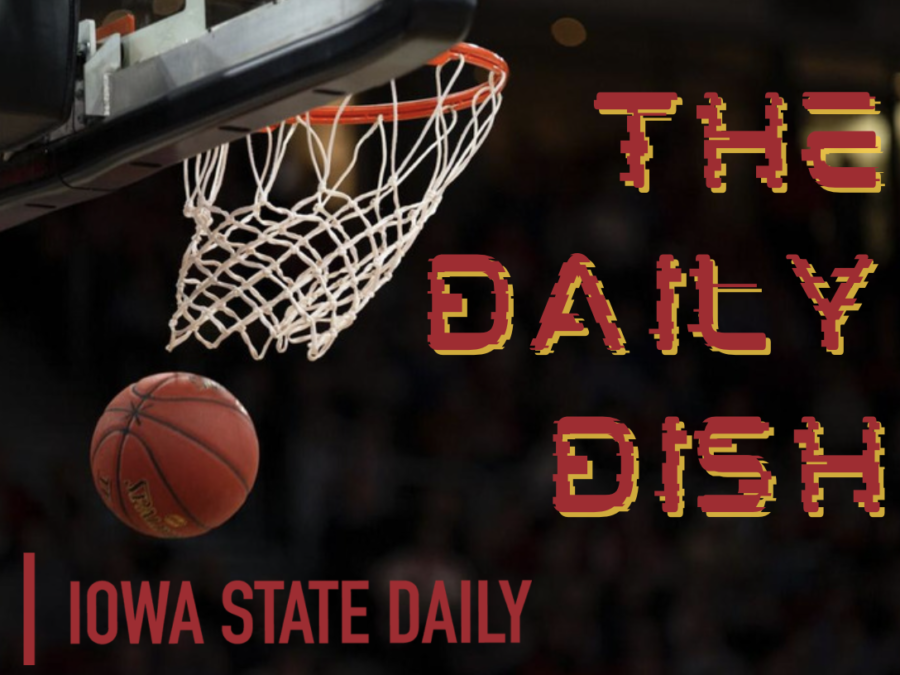Set up your system without the hassles
March 21, 2007
College students play a whole lot of music. Between CDs “borrowed” from friends, music bought on iTunes, and tunes acquired somewhat less legally, there’s a lot to listen to. Yet the only audio equipment most students get by with is some computer speakers and earbuds.
There is a better way.
Enter the world of home theater – it’s not just for movies. New formats like DVD-Audio, DualDisc, and Super Audio CD require a home theater system for full enjoyment, and everything else – even your iPod – sounds better coming through five high-quality speakers and a subwoofer.
“Computer speakers are usually cheap, and they give you nowhere near the fidelity of a home theater system,” said Rick Buttery, home theater installer at Cyclone Stereo, 4907 West Lincoln Way.
Here is everything you need to know to set up your own system.
Cost
A basic package includes a receiver, five speakers and a subwoofer – everything you need except for the actual audio components (which you probably already have).
Buttery recommended spending at least $500 on a system, but decent sets can be had for as little as $200.
Receivers
The hub of the system, the receiver can apply various effects to the sound. Some examples:
- Five-channel stereo: An atmospheric, nondirectional sound. Good for ambient music.
- Pro Logic II: A decoding method that expands stereo signals into surround sound. Great for music and games.
- Dolby Digital/DTS: The two main sound protocols for DVD movies.
Cables
The cables that come with systems and components are uniformly terrible.
“Any upgraded cable you can buy off the shelf is better than the cables that come in the box,” said Bryan Kelley, home theater supervisor at Best Buy, 1206 South Duff Ave. Cable quality is important – don’t go cheap.
Some useful cables:
- Standard audio cables: These connect standard components to the receiver.
- Y-cables: For connecting components with headphone outputs, like computers and iPods, to the receiver.
- Optical/digital coaxial cables: These carry a complete surround signal on one cable.
- Video cables: You’ll need S-Video or component cables to get the best out of a good TV.
- 1/4-inch headphone adapter: For plugging normal headphones into the receiver.
Setup tips
Some advice not covered in the manuals:
- Two cliches for speaker wire: measure before you cut and too much is better than not enough.
- Keep your channels straight. Red always means right, while black or white means left.
- Keep your cables untangled and organized with cable ties or rubber bands.
- Leaving a Y-cable connected to the receiver makes it easy to connect your computer or iPod.
- Try to centralize your components. This simplifies connections and reduces clutter.
Speaker placement
Proper speaker placement is essential to getting a good sound. “You can buy a $30,000 system and make it sound like you only spent $300,” said Kelley. Some tips:
- Ideally, the front three speakers will be placed at the same height – about head level – while sitting with the surround (rear) speakers located just a little higher.
- The subwoofer position is less important, but it should be placed toward the front, between two of the front speakers.
- Walls reflect sound. Try to have a wall on either side of your speaker setup or you will have an unbalanced sound.
- Wall mounts make for excellent positioning, but are expensive and somewhat difficult to install. Speaker stands tend to be overpriced, and you probably have furniture lying around that will work just as well.
- Once everything is in place, you’ll want to calibrate the sound at the main listening position. Some systems do this automatically; lower-priced ones need to be calibrated manually. Calibration discs, starting around $20, can help with this process.
- Experiment. Every room is different. You will probably have to compromise between sound quality and aesthetics.