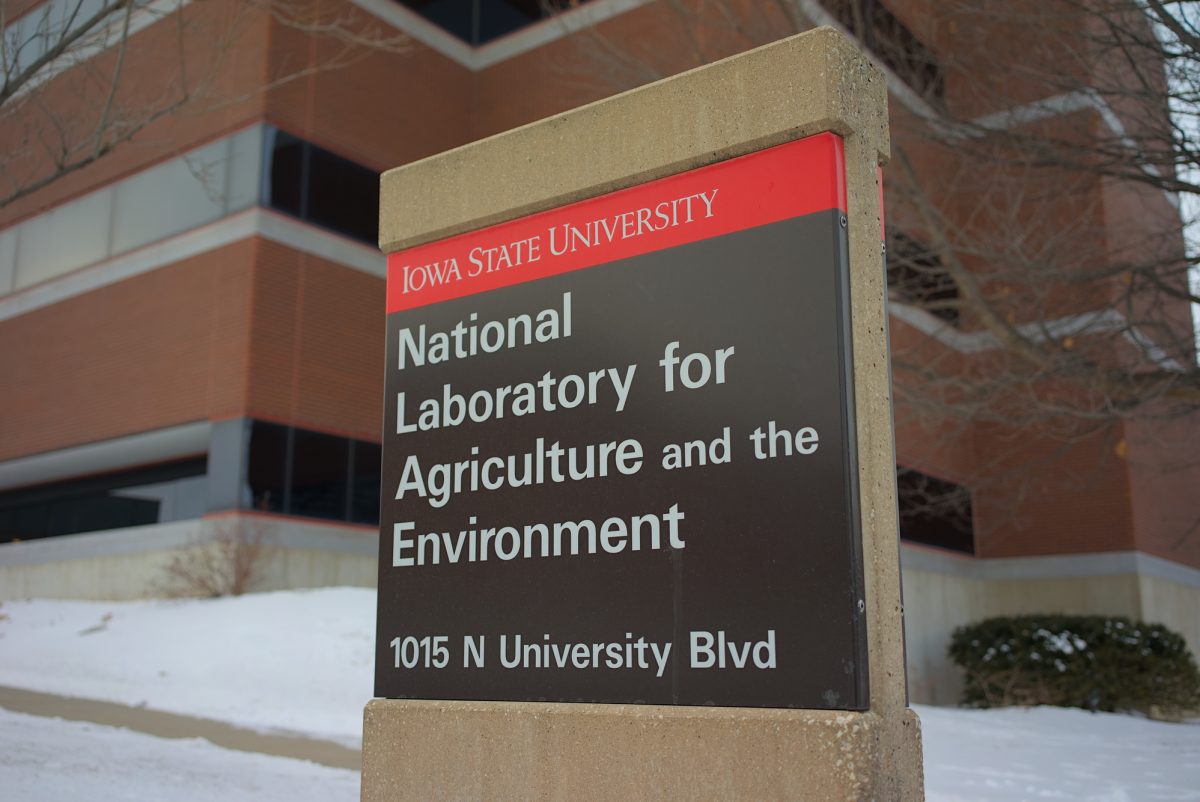Piecing it together
February 19, 2007
The time is nearing when leases will be signed and new apartments will be discovered by renters. With each new apartment comes new decoration and the need to cover those empty white walls.
While posters of favorite bands, the alcoholic periodic table and even the occasional puppy may be expensive, an online site offers a cheap alternative.
Homokaasu.org is the home of the innovative program, “Rasterbator.” The program allows users to take any digital photo and stretch it into a wall-sized poster.
It was created from the original idea,” DIY-Pope”, or “Do It Yourself-Pope,” which allowed a person to download a series of files that, when printed out and put together correctly, created a wall-size mural of Pope John Paul.
Rasterbator goes one step further, allowing you to take any picture file from your PC or the web, and turn it into a full-sized mural for your dorm or apartment, with the use of your own personal printer and paper. So how does it work?
Rasterbator’s four-step process walks users through with ease, beginning with uploading a file from your PC, or inputting a URL location of your choice.
Once you have uploaded your image, users are asked to crop and size the image to their liking, as well as what paper size and whether each sheet should be printed horizontally or vertically.
The next to last step, before actually rasterizing the image, is to choose the mural’s size, anywhere from two-to-140 sheets of paper. Finally users are asked whether they want a border around the rasterbated area, what dot size – in millimeters – to use and whether users would like a black and white, custom color or multi-color image. One final click of “Rasterbate!” and the image is converted into a printable pdf format, then saved to a PC.
Once saved on the computer, Users need only to print out the image, piece it together and cover the void on empty walls everywhere.
According to Rasterbator FAQ
Requirements:
- Modern Browser (Internet Explorer or Firefox recommended)
- Macromedia Flash Player 7
- Adobe Reader
- Printer
- Paper (A4 = 8.5 in x 11 in Paper)
Tips/ Things To Know:
- Use “Auto levels” of an image processing
application to ensure the image utilizes the entire available color range.
- Make sure the image has enough contrast. A rule of thumb would be when the image looks great and natural on the screen, add a little more contrast so that the image over burns slightly.
Additional needs:
- Scissors (cutter with straight edge guide recommended)
- Tape
- Transparent plastic and glue or silicon spray (optional)