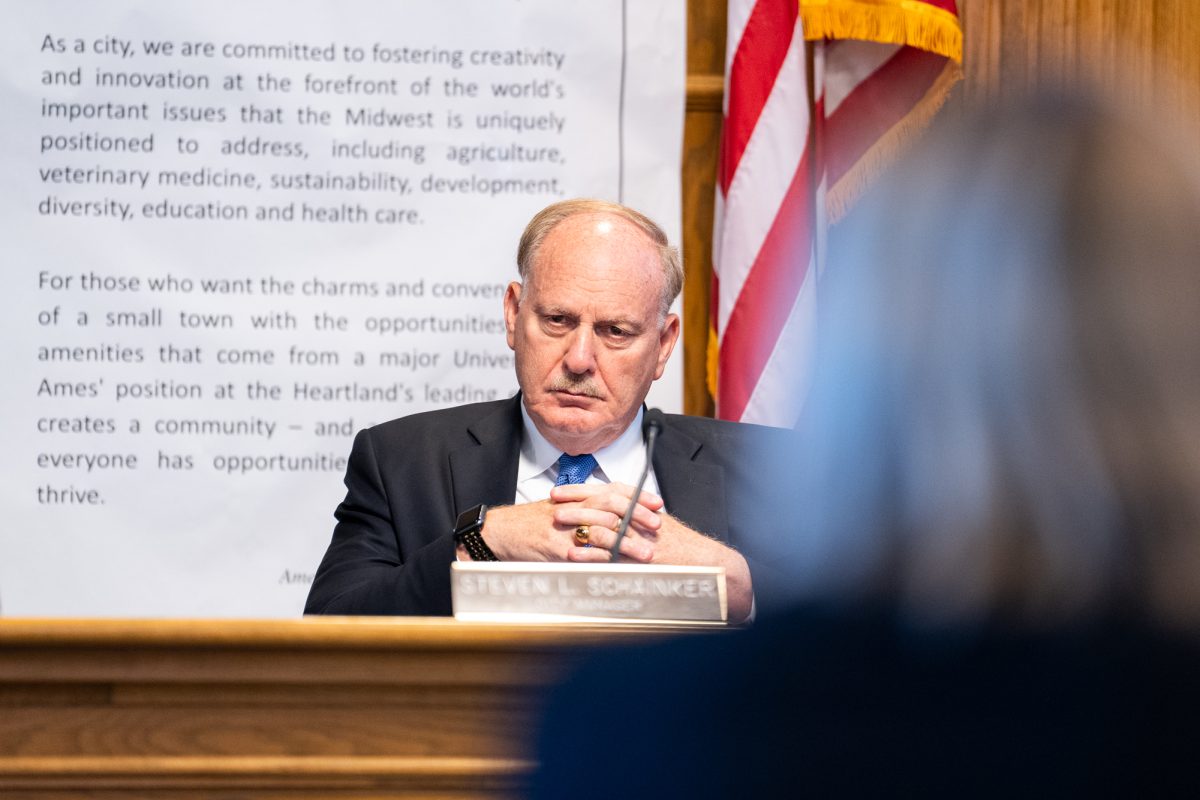Is your PC ready for the year 2000?
April 2, 1998
With only two more years to go, people are beginning to get nervous.
The big corporations have gathered their programmers for the oncoming “disaster,” preparing their large mainframe computers for the date change when the year 2000 rolls around.
Many people question how, and if, personal computers will make the date change.
According to the Solution Services Web site at http://members.aol.com/solvice/y2k.htm, there are ways to test personal computers to see if they are ready for the big ’00’.
“A large majority of personal computers (PCs) in operation today will not be able to advance their hardware-based system dates to the year 2000 without some type of upgrade or intervention,” according to Solution Services.
The problem with PCs is due to the Real Time Clock (RTC), Solution Services stated. This hardware clock located inside the computer keeps time even when the computer is not supplied with power.
What should concern PC owners is that many older PCs including 286, 386, 486 and older Pentiums do not have these roll-over capabilities.
“When your PC is powered on, the RTC synchronizes software clocks from applications that you run on your computer. If the RTC is wrong, your date-reliant software applications will also be wrong,” according to the Web site.
Possible programs that may be affected include date-sensitive applications such as accounting, checking, scheduling, calendar and other applications.
Intel Corporation’s My PC and the Year 2000 support page recommends that operating systems should be checked and application software should be correctly stored, compute dates beyond 1999 should be recognized, including communicating dates with other software.
There are many programs out in the market for PC owners to test their machines.
If the computer fails the test, it may be necessary to upgrade the computer’s Binary Input Output System or BIOS, if possible.
Intel support site stated that BIOS is the software which handles the low-level input and output functions on PC hardware.
BIOS provides the interface between the operating system and the PC hardware. It is typically stored in a reprogrammable memory chip such as EPROM (Erasable Programmable Read Only Memory) or more recently Flash memory. This means it can be updated during the life of the computer.
Many BIOS versions have added a capability to handle the transition to the year 2000. Check with a system vendor or manufacturer, a motherboard manufacturer, or the BIOS vendor to see whether the BIOS version is capable of recognizing dates in the 21st century.
For older BIOS versions, there may be an updated version available from the BIOS provider.
Intel site stated the accuracy of a year 2000 test utility depends on which computer system component is tested.
Year 2000 test utilities can test either the system BIOS and/or the Real Time Clock, CMOS. However, some of the test utilities available do not clearly indicate which computer component (BIOS or Real Time Clock CMOS) is being tested.
Also it advises that any machines containing Intel motherboards need to test the BIOS.
Intel’s has a page containing information on processors that are Year 2000 ready at http://support.intel.com/support/year2000/microprocessor.htm.
Test your PC for the year 2000
1. Power on the PC and go to the DOS prompt.
2. Type in the DATE command and press . Then change the current date to 12-31-1999 and press .
3. Type in the TIME command and press . Change the current time to 11:59:00 PM (one minute before the roll-over) and press .
4. Immediately power off the computer.
5. Wait approximately two minutes (or at least enough time for the roll-over to occur). Then power on the computer.
6. Go to the DOS prompt and type in the DATE command and press .
7. If the current date now displays 01-01-2000 then the PC is year 2000 compatible. If the current date is 01-01-1980, 01-03-1980, 01-01-1900, or something else, the PC is not year 2000 compatible.
8. Go back through steps two and three to set the current date and time.