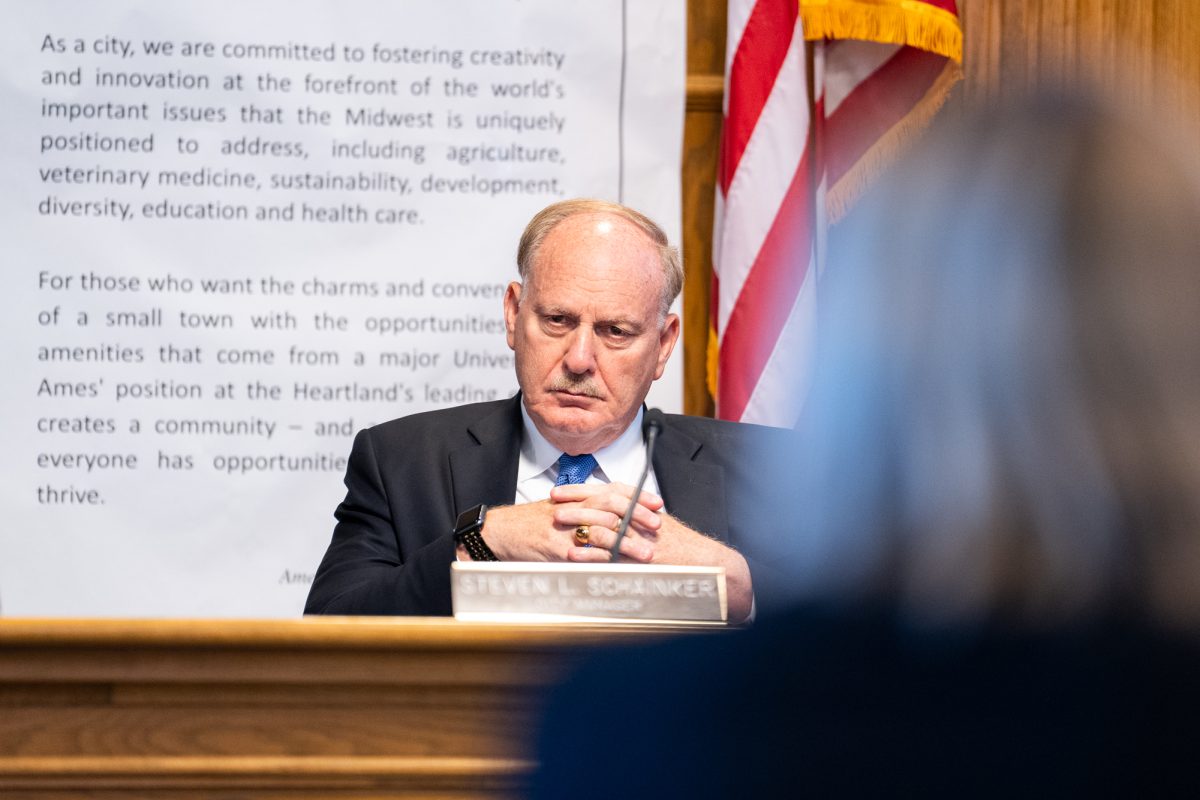How to transfer in college credits to Iowa State
April 24, 2018
Transferring college credits from one university to another can be a stressful experience. Iowa State tries to work with community colleges and universities around the country to help ensure college credits are transferred successfully.
One of the first things that happens when you apply to Iowa State is the Office of Admissions reviews college credit courses previously taken to see if they are applicable with courses offered at Iowa State.
“Most students find it fairly easy to transfer credits to Iowa State,” said Kelly Friesleben, associate director of Admissions for Transfer Relations and Recruitment. “For one to do so, all you have to do is go to the office of the registrar at your current institution and ask them to send an official transcript to Iowa State University. Most institutions do this via mail, but some are switching to electronically sending it.”
The transcript will then go through a Transfer Credit Evaluation, which will determine what credits Iowa State will accept and what those credits will be applied toward.
Courses that get approved will be stated in the Transfer Credit Evaluation form, which is included in the student’s offer of admission at Iowa State.
It is important to remember that incoming students must send in a copy of their transcripts to Iowa State when they apply. The university cannot evaluate the credits if they are not sent, which could end up interfering with a student’s ability to properly schedule classes during orientation.
“Currently, Iowa State has course equivalency guides, which show what community college classes match up with classes that are offered at Iowa State,” Friesleben said. “Iowa State does this with the intention to make it easier for students to see what credits will be accepted if and when they decide to transfer. Course equivalency guides have been made for all Iowa community colleges and some colleges in Illinois and Minnesota.”
Students also have the ability to see how their credits have transferred to Iowa State via AccessPlus. To do so, a student needs to log into AccessPlus and go to the “Student” tab. Next, the student needs to go to the “Degree Audit” button on the left and click on it.
From there, students can connect to the degree audit and run their audit. The student will be taken to a new tab, which will show all the courses that have been accepted, completed and registered for.