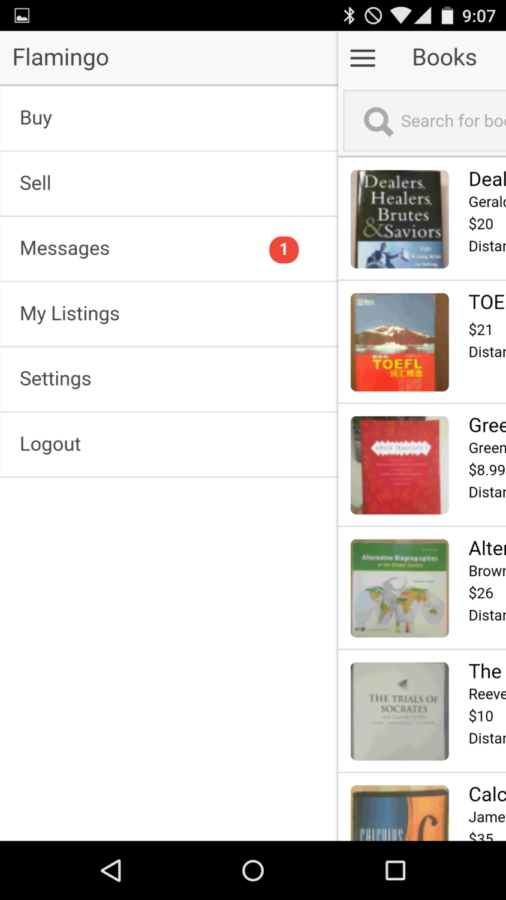Flamingo aims to fight high textbook prices
August 26, 2015
Flamingo, a textbook-selling app developed by two ISU alumni, has been released on Android and is currently awaiting approval from Apple to be put on the app store.
How to use Flamingo:
1. Open the app
2. Take a picture of the book you wish to sell.
3. Enter details about the book, such as the ISBN.
4. List your book.
After a book is listed, Flamingo uses your phone’s GPS coordinates to allow nearby students to search for books close to them.
When users find a book they need, they can contact the seller through Flamingo and set up a meeting where books are exchanged for cash.