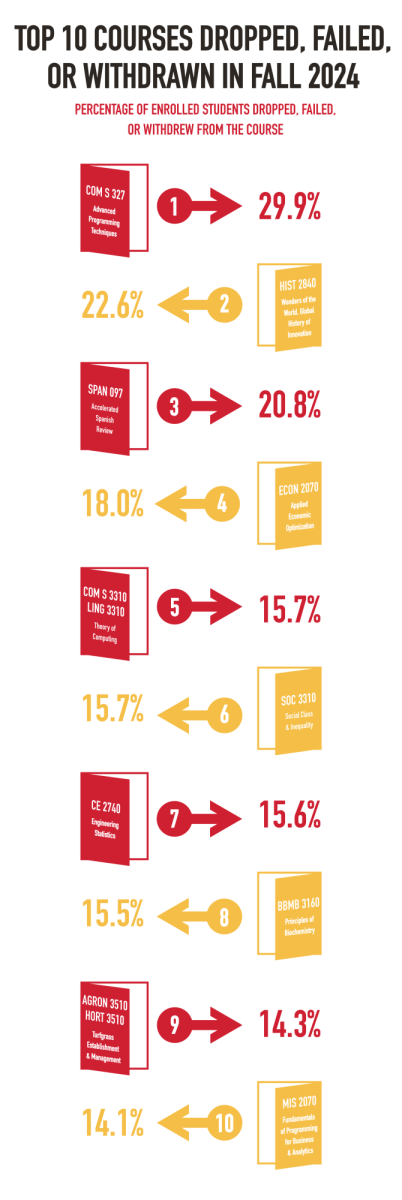4 online resources student use
Blackboard, Access Plus, Course planning and the directory are common online resources students use.
June 15, 2015
At Iowa State, students are expected to use certain online resources on a regular basis. You will need to check these resources frequently and use them throughout your college career. Take some time before the school year starts to become familiar with these resources. Some professors will expect you to know how to navigate these sites when you start their course.
Blackboard
Emailing instructors/classmates — Need to get in touch with your professor or classmates? Blackboard has set up a convenient way for students to contact their professor and all the other students in their course.
Checking grades — Grades for assignments, tests and quizzes will be posted in the grade section of Blackboard.
Assignments/quizzes/tests — Instructors will update and post what is needed for the class or assignments that are due. Many professors will post a course calendar with important dates to remember.
Syllabus — A professor’s expectations for the class will be outlined in the syllabus. Reading through the syllabus before the semester begins allows you to see what the class entails and what the professor is expecting of you during the semester. Certain professors will expect you to have read the syllabus before the class begins or bring one with you on the first day.
Access Plus
Register for classes — Class registration can be done using Access Plus. All you need is your RAM number from your academic adviser.
Class Schedule — Your class location, time and professor will be located in the class schedule tab.
Degree Audit — Checking up on your degree audit will allow you to keep up to date on the classes you have completed and the classes you still need to take to obtain your degree. If you are thinking of switching your major, you can run an audit for the major you want to switch to and see how many of its requirements you’ve met.
Grades/Transcripts — Under the grade and transcript tab you are able to order official transcripts — for scholarships or an internship program. Grades will be posted after each semester under the grades tab.
Course planning
Major requirements — On Iowa State’s main homepage, click on academics, and there are multiple pages to guide you through all the classes offered. Not only do most academic programs have their own website, but there is also a general list of all the classes together in one place.
Class Planner — When the time comes to register for classes, students can figure out a tentative schedule with the help of the ISU Class Schedule Planner. This is located under the academic tab, then under the academic section, click the schedule of classes link. Click the class schedule planner, add the classes you want to take, and it then shows the time and day the classes are available. It then provides a variety of schedule options to take when you register for classes.
Directory
Contact information — At the top of Iowa State’s website is a link called “Directory.” You can find information to contact ISU faculty, students and staff.