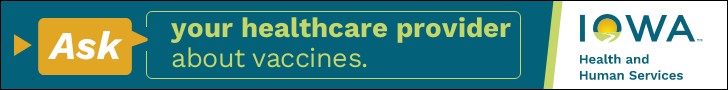Computer-y technology tips for college students

source: http://cdn.roogirl.com/wp-content/uploads/2013/11/student-laptops.jpg
May 8, 2015
ISU can be rough, there’s no denying that. Nowadays students are looking for any and all resources that make the college ride that much easier. Now I’m most definitely not a technology expert, but here are a few, semi-ISU-exclusive tips to keep you running efficiently.
Sharpen your skills with Photoshop and/or InDesign
Regardless of your major, Adobe Creative Suite skills can help you in most situations, and the situation doesn’t even need to be artistic. You may simply want to type your paper with InDesign then format it in the way you’d like. Simple as that. Try to be well-rounded with the software so many companies and industries are using.
Ditch the Outlook email for a Gmail account
No offense to Microsoft, but I think Google wins. It might be based solely on the ISU-orientation towards Gmail accounts, but still. I think the setup is great, the ability to share calendars is wonderful, being able to compile documents and files online is invaluable and having an online storage bin for all your stuff is just too much to handle. Gmail accounts have it all, and I’m currently converting my personal email over to a Gmail account.
Transition away from iWork, bring on the Microsoft Office
It’s pretty common knowledge that ISU is a Microsoft Word campus. The bookstore sells students the software for a little over ten bucks. One big speed bump I had when coming to ISU, though, was that, in high school, I acclimated myself to using Pages, Numbers and Keynote instead of Office. It was hard to switch back to the “old” stuff, even though it’s easier for me to use than iWork now.
Get an external or portable hard drive and/or use cloud storage
It never hurts to back up your stuff. From documents to movies to pictures to social media stuff, external hard drives can be a godsend. Cloud storage is also great because you can access the content on any other computer. Just be careful that you’re constantly backing up your stuff and not just putting it off until you realize you’ve lost everything other than the stuff you backed up a year ago.
Evernote is cool
You’ll have to research it more because I’ve never been able to really get myself into using it, but Evernote’s ratings are off the wall. The basic, free version of Evernote features the ability to clip from the web, sync information across the mobile app and your computer, access organizational tools – like notes, group notes, task lists, etc. -and you’ll be able to discuss and share stuff with people you’re working with through Evernote. It’s kind of like Google Drive in a way, but minus the email part.
Learn online
Khan Academy, Udemy, Skillshare, TED-Ed, Sophia, etc. There are so many online resources that feature tutorials, how-to’s and other great skill-builders.