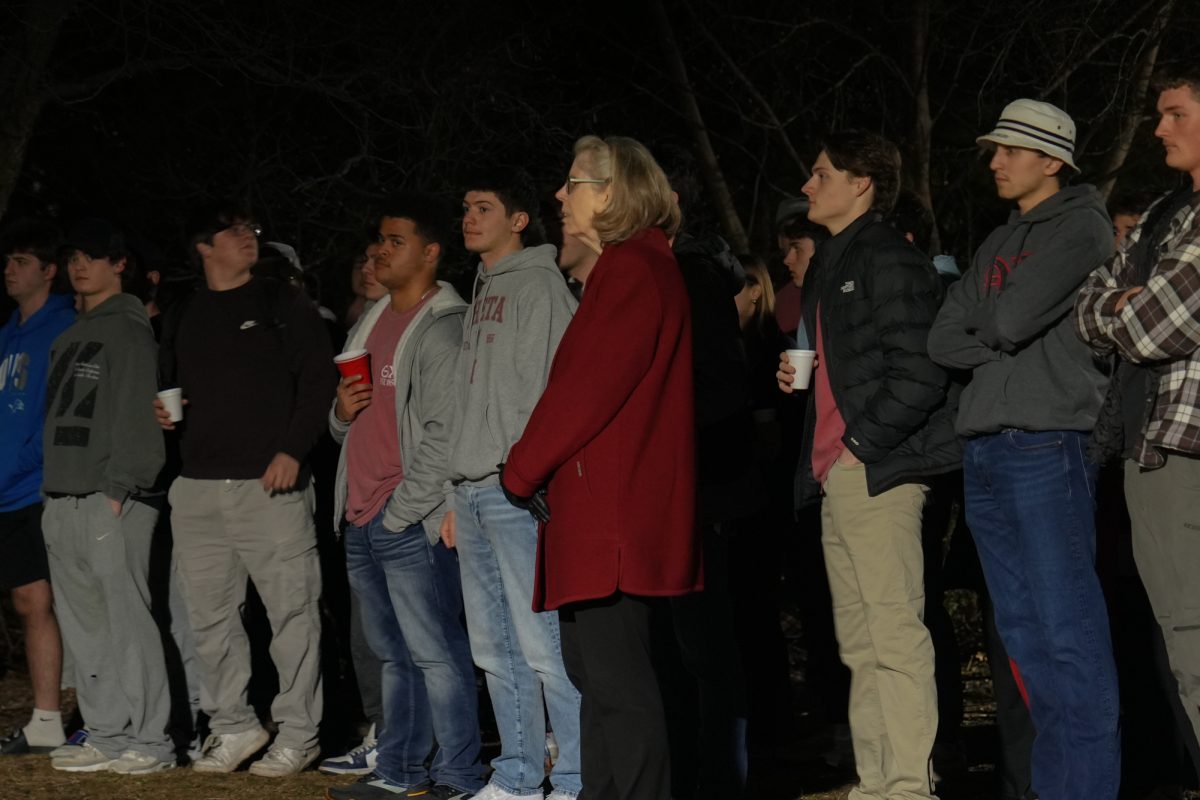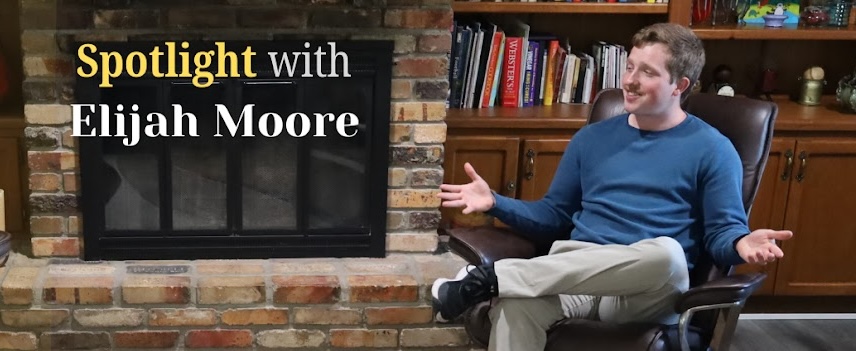How to: Sign up for RideShare
January 13, 2015
The Government of Student Body’s RideShare program provides students, faculty and staff with the opportunity to share transportation to and from Ames.
Participants can post a request for a ride or post when and where they are going to offer a ride. Trips are usually during major breaks or weekends.
Users contact each other to arrange the ride. Those who post rides often explain their route, so those looking for a ride can say where they’d like dropped off. Most posts include an offer to help pay for gas.
How to sign up:
- Visit the website
- Sign in with your NetID
- Select “I want to offer a ride” or “I need a ride”
- Fill in appropriate details, which include leaving and returning dates, whether smoking is allowed, email, phone number and an optional comment box to describe routes or other offers/requests.
The same website also offers a carpool option for those who commute to and from Ames from surrounding areas.
To read the full story, click here.