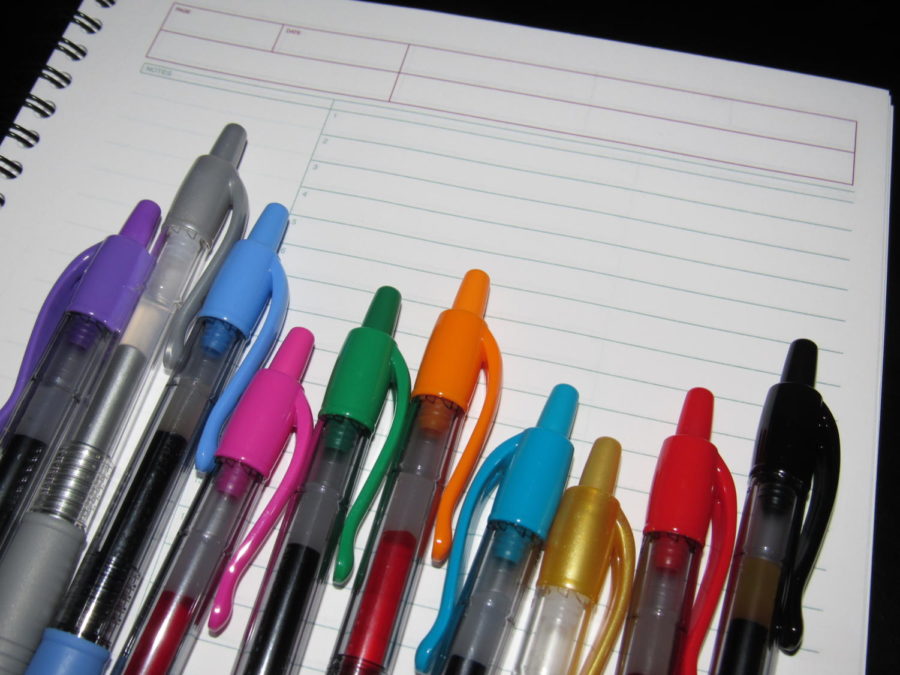Smith: Shopping for an organized schedule
August 9, 2020
As Iowa State students come back to campus, they’ll be buying supplies to get organized and resume busy schedules.
While I’m not an expert, I have learned some tips and found some products that have proved beneficial to me. Our parents and professors emphasize setting up a schedule and sticking to it; they’re right, but it can be difficult when life feels like it’s on fast forward.
Having a planner is a good idea. Think about what you want: digital or paper? Simple or structured? Lines or no lines? I’ve found if I have a planner that is both aesthetically pleasing and set up the way I want, I’m more likely to utilize it for more than just the first week back.
A traditional planner may not be the best for you though. I just found an “action planner,” at Target. Every page of the planner is the same. There’s a place for the date, page number and a title, a notes section and a numbered list. This setup might work better with people who think better with to-do lists. I personally am very excited to try it out.
Now let’s talk about adding stickers and using multicolored pens or pencils for your planners and notebooks. It’s fun — I won’t disagree with that — but it can easily become more of a distraction than an organizational tool.
I’d say if you’re using different colors, have a clear color code for them. And if you’re using stickers, don’t go overboard. Limit the stickers to special days and pages. I put mine on only the monthly spread pages.
For those who prefer the more digital strategy, I know it can be easy for things to get scattered and lost on laptops as you’re always saving different documents and photos to the desktop and whatnot.
Make a folder for the semester on your desktop, Google Drive or wherever you’ll be taking school notes. Keep all school-related items in that folder so you know it’s only one click away and where that click is.
To keep a digital planner, I highly recommend Google Calendar. I put everything that’s in my paper planner into Google Calendar. It’s easy to use, even for those like myself who struggle with technology.
Google Calendar has options to repeat events and reminders, customize the colors and to set up reminders on your laptop and phone via the app. It also allows you to subscribe to others’ calendar, which can make it easy to schedule meetings and study dates. I joke to my friends that I’ll share my Google Calendar with them and they can schedule themselves in for “Sage Time.”
The actual content of planners and calendars is important too as it can become more untidy and therefore a distraction. I try to prioritize what I put in my planner and if you’re using paper, section out what information is written where.
For the day-to-day activities — class times, meetings, reminders — I write them in a list together. For my to-do list — homework that needs to be done, emails that need to be sent, etc. — I put them in their own list as well. It’s also extremely satisfying to check things off your lists and delete reminders.
Also, don’t be afraid to ask for help. I’ve stressed a lot about how to get organized. Now I love talking with my friends and instructors about what tips they have for keeping a planner and making sure nothing is being missed.
You might find an organizational trick that drastically improves how you stay on top of all those “to dos” of school, work, extracurricular activities and more.
Now, for quite possibly my best advice, schedule time for you. I tell all my friends and colleagues to find time — whether that’s daily or weekly — where you turn off your notifications and refuse to do any school-related or job-related tasks. Even if it’s just 20 minutes a day, it’ll be helpful.
If you have no idea what to do in those “me time” breaks, here’s some suggestions: go on a walk, scroll through your favorite app, focus on slow breathing and take a nap or journal about your future life goals. Do something that calms you and produces serotonin. We all need a break from our stressful, hectic days.
So, no matter the planners you buy or Google Drive folder you create, you’ll be OK. Keep trying until you find what suits you best. Good luck and remember, take time to breathe.