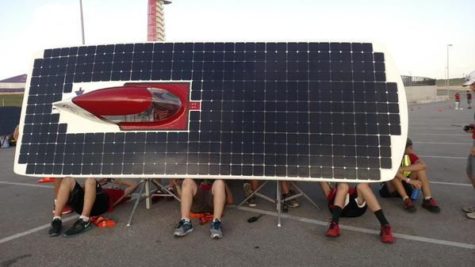Steps to take when your computer breaks: Mac Edition
February 11, 2015
Chances are if you haven’t had computer problems yet in your life, you’re probably due for some soon. While my computer is in the Mac Hospital —also known as the Apple Store — I thought I’d take the time to let you know the process for getting your computer fixed, along with things I wish I’d known.
1. Don’t Panic!
It’s super easy to freak out and think that your life is over. Chances are, you’re not going to die and neither is your computer.
2. Call the Apple Store or go online to schedule an appointment.
In my experience, heading straight to Des Moines has yielded more fruitful results than Iowa State’s IT department. The Genius Bar is full of people who know what they’re doing and how to make you feel better about your situation.
3. Have an external drive
The first time I had computer problems, I didn’t have an external hard drive or any backups. I ended up having to purchase a hard drive from the Apple Store AND wait there for three hours while my whole life was backed up onto the hard drive before they could repair it. Doing backups of your work regularly is so important and will literally save you when your computer decides it’s time to take a dump.
4. Be prepared to spend a bit
Apple has a program available to your where you can ship your computer into their facility and repair any hardware that’s wrong for a little more than $300. While this isn’t ideal, remember that a logic board on its own is nearly $600. They will keep your laptop for around three days and then will ship it back to you — they even replaced a little rubber foot on the bottom of mine that I had lost.
5. Try not to cry
You’re feeling bad, you just spent money and now you’re without the biggest part of your life for a few days. Find a computer lab where you’re comfy and try to make it through the next few days. Good luck!