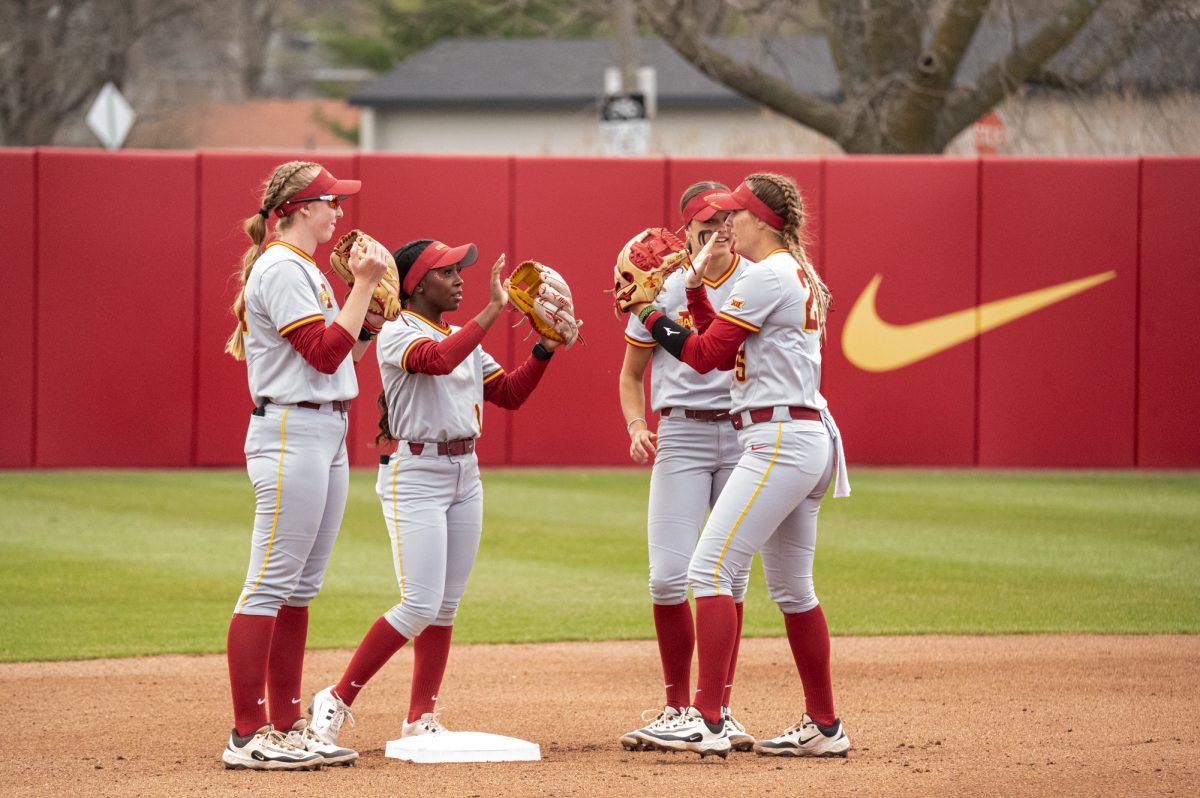MultiFactor Authentication and Okta to bring security to Iowa State accounts
okta, inc logo
February 28, 2019
Beginning March 1, faculty and staff in certain colleges will be implementing multi-factor authentication and Okta to help improve online security.
The remaining faculty and staff will be required to have the system set up by Monday. Students will slowly be encouraged to implement the system with the full push happening in the fall.
Multi-factor authentication is a two step system that requires verification when a person is accessing an account. This helps protect accounts that should someone get your username and password, would stop them from accessing your account.
Okta is an online system that compiles all the accounts through Iowa State and allows other accounts and sites to be saved in one place. This requires a one-time log in through Iowa State’s website and allows access to other accounts without logging in to each individually.
Kristen Constant, interim vice president for the IT Services Office, said that Iowa State hopes to have the entire campus switched over by the end of the calendar year. They have been working on this system for over a year.
Currently, 3,560 students have activated and are using multi-factor authentication and Okta.
The two goals of the program are to advance security and to be more convenient. Multi-factor authentication aims to protect students’ and faculty members’ accounts and stop them from being hacked.
“Even if they have your username and password they’re not going to have your second factor,” Constant said. “All of those that have been hacked could have been avoided if they were two factor.”
Once the multi-factor authentication is activated, there are multiple ways to authenticate your account when signing on afterward. Students with the Okta Verify app will be able to authenticate their account with the touch of a button.
Other ways to authenticate your account include a code texted to your phone, a phone call that has you speak to verify your code and a Yubikey that plugs into your laptop and allows the account to know it’s you.
Students must verify their account once a day per different device and can also choose to trust a device, allowing them to only authenticate the account on that device once. Students will have to verify their account for each new device and different browser used each day.
“For the most part it’s been easier than I expected,” said Mike Lohrbach, a director of ITS in IT Services Systems & Operations.
Okta also provides a dashboard for convenience in accessing accounts, reducing the need to remember passwords. Once logged into the Iowa State system, you can access the Okta dashboard. On the dashboard, you will be connected to all your accounts with the click of a button.
“Everything you need to log into for the university or anything else you frequently log into is memorized here,” Constant said. “All of the sites you go to are going to be on this dashboard, and you log into your computer or your device once per day.”
All Iowa State accounts, websites and browsers that are continuously used will be displayed on the dashboard. The dashboard allows you to make a board for different classes or have them all on the same screen.
Okta also provides a quick reset for passwords. Instead of calling IT for help in resetting passwords, students and faculty will be able to reset passwords in a matter of minutes.
“The reason that people tend to reuse passwords is because they have to remember them all the time, but if you have this via Okta then it’s not so hard to have different passwords,” Constant said.
Setup can be done at anytime by logging on to Iowa State’s website and going to the Okta tab. There an option will be listed to activate multi-factor authentication. It is recommended to set up more than one way of authentication in case a phone or UB key is misplaced.
Students will be given step by step instructions on how to set up the multi-factor authentication and Okta. Instructions will also include different setup steps based on the type of electronic and brand. Iowa State’s solution center is also available to help if issues occur during setup.