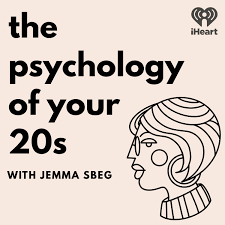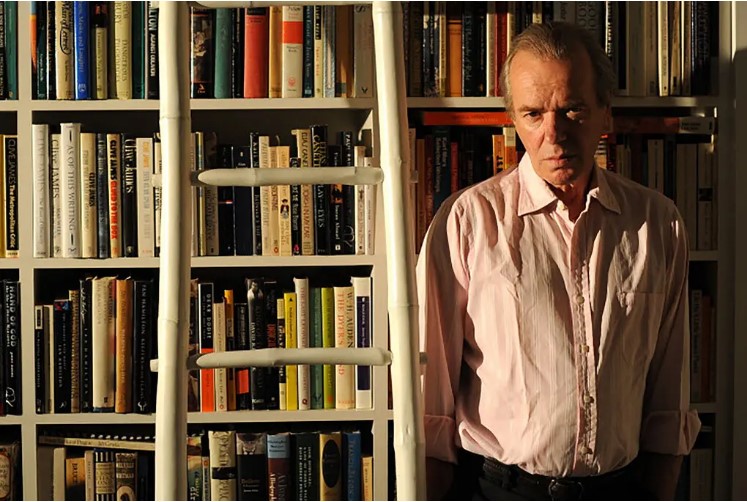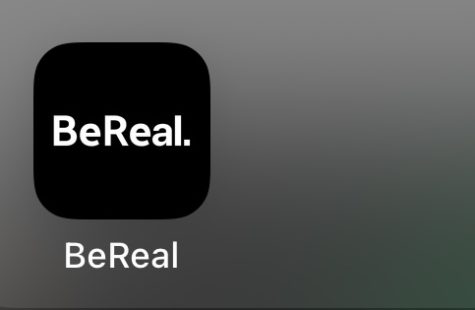How to navigate AccessPlus
April 23, 2018
AccessPlus is an important tool to your success at Iowa State University, so it’s important to know how to navigate it.
AccessPlus includes many different pages, but we’re just going to cover the major ones.
This is your homepage. Any important notices will show up here. Most of what you’ll need, however, is under the student tab in the upper right hand corner.
Account/U-Bill
This tab is where you can handle your tuition finances. Your U-Bill is your university bill and will include all of your applied loans, scholarships and grants, as well as your outstanding payments.
Campus Dining
Here is where you’ll find details regarding your meal plan and to find out how many dining dollars, meal swipes and express meals you have left.
This is also where you can change your meal plan, if necessary, as well as put in additional dining dollars.
Campus Housing
Your housing contract can be found here. It includes your housing information and room assignment, your contract dates, building information and other residential information for the next year.
This information also can be found under the Residence Contract tab farther down the page.
Class Registration
When it’s time for you to sign up for classes, you’ll go here, put in your Registration Access Number (RAN) and select your classes.
Class Schedule
All your information about your current enrolled classes is under this tab. Your classes are listed in alphabetical order, but you can select time grid to see your schedule.
It shows how long all your classes are, who your professors are, where your classes are located, meeting dates and more.
When your professors post the textbooks and materials you will need for class, you’ll find them here.
CyCash
You’ll need CyCash to pay for things such as laundry, and if you need to add more — or if you need your parents to add more — this is the tab you’ll need. You can check your balance here as well.
Degree Audit
If you ever want to see how many credits you’re earning, what class requirements you still need, and anything regarding you achieving your degree, you can connect to that under the Degree Audit tab.
Financial Aid
If you need to check on the status of your financial aid or any scholarships that require additional action (manual acceptance, etc.), that can be taken care of here.
Grades & Transcripts
All of your final grades will be posted here by your professors and will be put on your final transcripts. Your assignment and quiz grades will not be posted here, as those can be found on your Canvas account.
Parking Division
Did you bring a car to campus? If so, information about how to acquire a parking pass is here. Registration dates will be indicated under the alerts tab, so you can see when you can get your parking pass.
Student Courses
As an Iowa State student, you are required to take certain courses in order to register for classes. You have already interacted with this hopefully through your AlcoholEdu course.
You will need to take the second part of this course, as well as the Sexual Assault Prevention program, under this tab. You also will receive an email notification alerting you when to take the courses.
Student Job Board
Looking to rake in some extra dough? The Student Job Board has a list of employment opportunities in and around Ames.
These jobs can be sorted by category. If you are looking for something that coincides with your degree or by location. You also can find seasonal positions, summer positions and much more.
Third-Party Access
If you want Mom and Dad to add CyCash and dining dollars to your account, or if they want to see your final grades, you can give them access here. They can only do these things if you give them access.