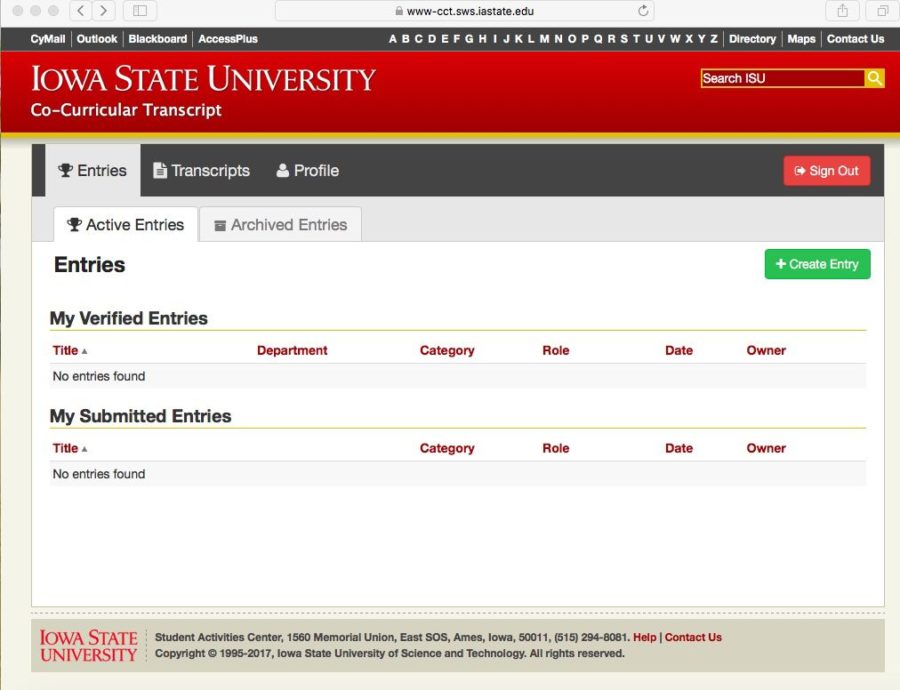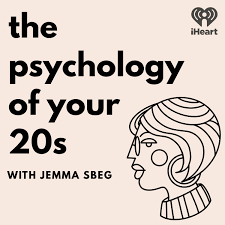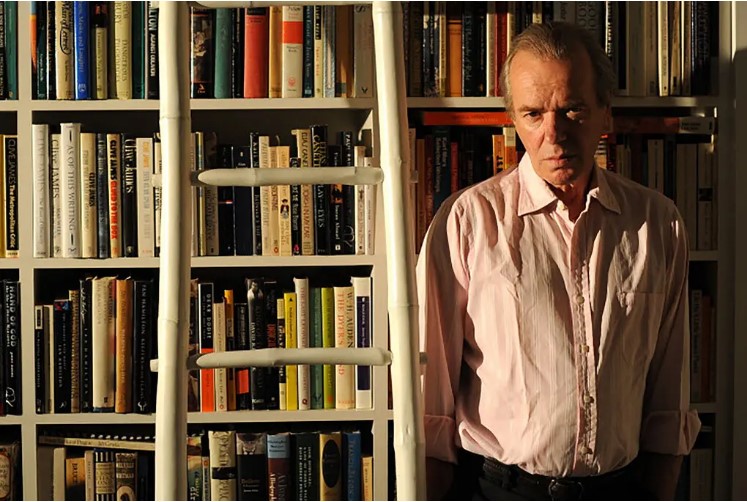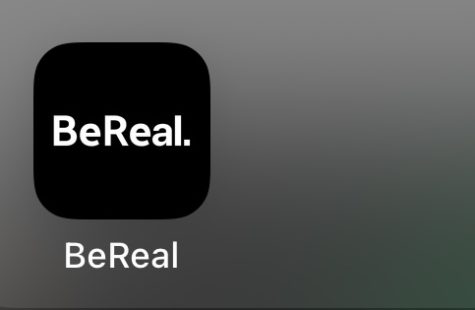How to build a Co-Curricular Transcript
November 9, 2017
All it takes is a few minutes out of your day to boost your resume.
Co-Curricular Transcripts, or CCTs, are resumes of involvement outside of academics at Iowa State. CCTs can be used for applications for graduate school, internships, jobs and really anything that requires a resume.
So how do you build one?
1. Go to the Student activities website
Click the link above to get started, and sign in with an Iowa State email.
This will bring you to this page, where you can customize your entries. Select the green button in the corner that says ‘Create Entry’ to add any activities.
Anything outside of a student’s academics can be included in their CCT. On campus jobs, leadership positions, volunteering, clubs, intramurals—it’s totally customizable.
Sarah Rudy, graduate assistant for Co-Curricular Transcripts, said the customization of CCTs is beneficial because it can be flexible to what you are using your application for.
“I personally think the customization is really beneficial,” Rudy said. “You might include a certain volunteer experience for example for one internship that you might not necessarily find important for another.”
2. Create an entry
Fill in the title line with the name of the organization you wish to add. The categories available are campus involvement, community service, Honors and Awards, Internships and Study Abroad, Leadership Experience, On Campus Employment, Publications, Recreational Activities, Research, and Seminars and Workshops.
The rest of the fields are relatively simple, with details like the date a student started participating in the activity, and what a student’s role in the group entails.
Students can repeat this process for all of their activities and involvements until they are satisfied. These entries will show up as student added until the activities are verified by leadership of your organizations
“One of the most beneficial parts of Co-Curricular Transcripts is that they are verified so they have that aspect which can be very beneficial,” Rudy said.
3. Transcript
Click the transcript tab in the upper left and then click to create transcript. Students can give it a name according to what they are applying for so they can organize your different CCTs if you make more later.
Add all of the entries to the transcript and then select the Preview option. This will show what a published CCT will look like:
4. Publish
Now it’s time to publish it. Choose your CCT under the Transcript tab and right next to Preview is the Publish button. A preview of the CCT will appear with a green button that says Confirm Publication.
The new CCT will now be filed under “Published Transcripts” tab and can be viewed on the web. Students can share this link with potential employers, grad schools and other Iowa State organizations- for example, community adviser applications are right around the corner, and CCT’s can supplement those applications.
“It’s really easy to use and it should only take you maybe ten minutes,” Rudy said.
Questions? Visit the co-curricular transcript FAQ page here.