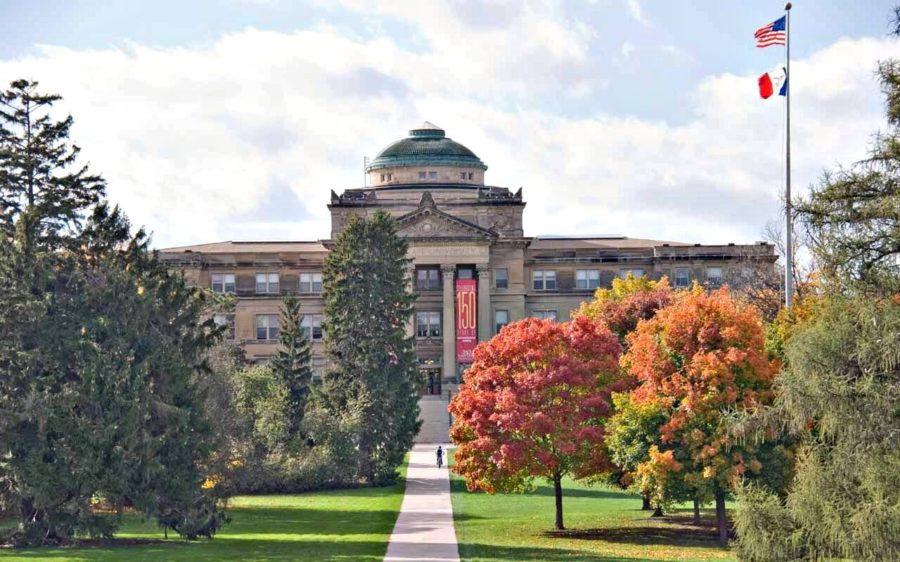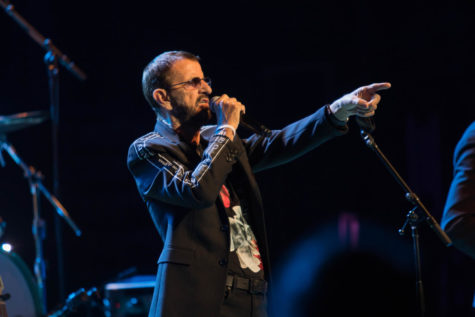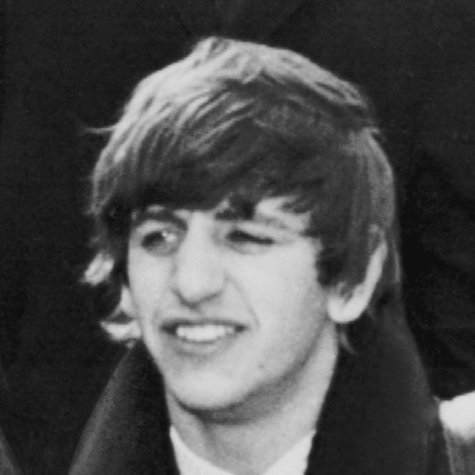Gamer’s Domain: GTA V iFruit Mobile App Review
November 7, 2013
As we move forward into new ways to experience gaming, we are also introduced to new ways to interact with our games other than just playing them. With the iFruit app, Rockstar Games has not only shown the potential of having a large budget, but also just how cool of a product that extra development time can produce.
iFruit, using a name that pokes fun at the Apple iPhone moniker, is an accompanying app to GTA V and GTA Online that is available for Android and iOS. Unlike many unofficial apps that try to share the same name as popular video games, iFruit is developed and maintained by Rockstar, the creators of GTA.
The app has not been on the backburner of GTA V’s success; in fact, quite the opposite. Even before the game came out, Rockstar was marketing about how immersive of a companion the app could be to the core game. For the most part, they are good for their word. It is one of the best video game companion apps I have ever used, second to Blizzard Entertainment’s World of Warcraft Mobile Armory.
iFruit, free in the Play Store and the App Store, will only work in its intended capacity if you have a Rockstar Social Club account. While this is a slight drawback, those interested in the app probably already have an Social Club account, given that much of GTA Online requires you to sign in to the social network that Rockstar created exclusively for their games. If you do not have an account and love Rockstar’s games, it is probably worth signing up.
Within the app, there is a grid of icons that mimics a modern-day smartphone. LS Customs, Chop The Dog, Settings, GTA V, LifeInvader, Social Club, Store, GTA 3 and Vice City are all available to tap on for exploration. While the GTA V, GTA 3, Vice City and Store icons solely exist to take you either to their websites or their mobile apps within your device’s app store, the rest of the icons provide a unique and interactive experience that only a company with a budget as large as Rockstar’s could accomplish.
Upon hitting the Los Santos Customs icon, you are taken to a virtual body shop. Since you’ve linked up your game with your app through Social Club, you can see each of your character’s cars, including spec and customization details. Speaking of customization, you can change anything you want about the cars you own, just as you’d be able to in the game. Once you have chosen how you want your car to look, hit “Order” in the app, and your car in-game will update after you have been deducted the cost. Both single-player (Franklin, Michael and Trevor) and GTA Online characters’ vehicles can be accessed and modified through the app. Additionally, you can customize your cars’ license plates to your liking, allowing you to choose different colors and your own letters (provided your phrase isn’t already taken).
Chop The Dog is an interesting minigame that I still cannot tell if it is trying to be serious or not. Essentially, the app takes you back to the Neopets days where you have to worry about watering, feeding, walking and playing with your pets to keep them happy. While you can do all of these activities in this side-scroller with Chop, the best part about it for me was being able to teach him new tricks and change his appearance, both of which are reflected in your actual GTA V game. What lacks about this aspect of iFruit is that Chop really only matters when you are playing as Franklin in GTA V, and even then, there is no real practical reason to hang out with Chop, unless you would like to bring him along on your criminal escapades.
The Lifeinvader icon takes you to a mobile version of GTA’s parody social network. Here, “likes” are replaced with “stalks,” posts appear from all of the familiar stores and characters within GTA, and you can even comment with other Social Club members on whatever content you would like. It pales in comparison to the Lifeinvader website you can visit on your web browser in-game, but it is a cool little feature that really gives testimony to just how many different concepts of modern life Rockstar has tried to replicate with parody.
Even though this app is free, it is not essential to what you really care about, which is GTA V itself. It is nice to be able to customize some of your things without playing the game, but I will likely delete the app. It is much more fun to see my car customizations in game before I purchase them, and I do not play with Chop. I also already customized my license plate, so all of this together has rendered the app unnecessary for me.
Give it a try; you may enjoy what it has to offer. Since it is free, there is nothing to lose.
3/5