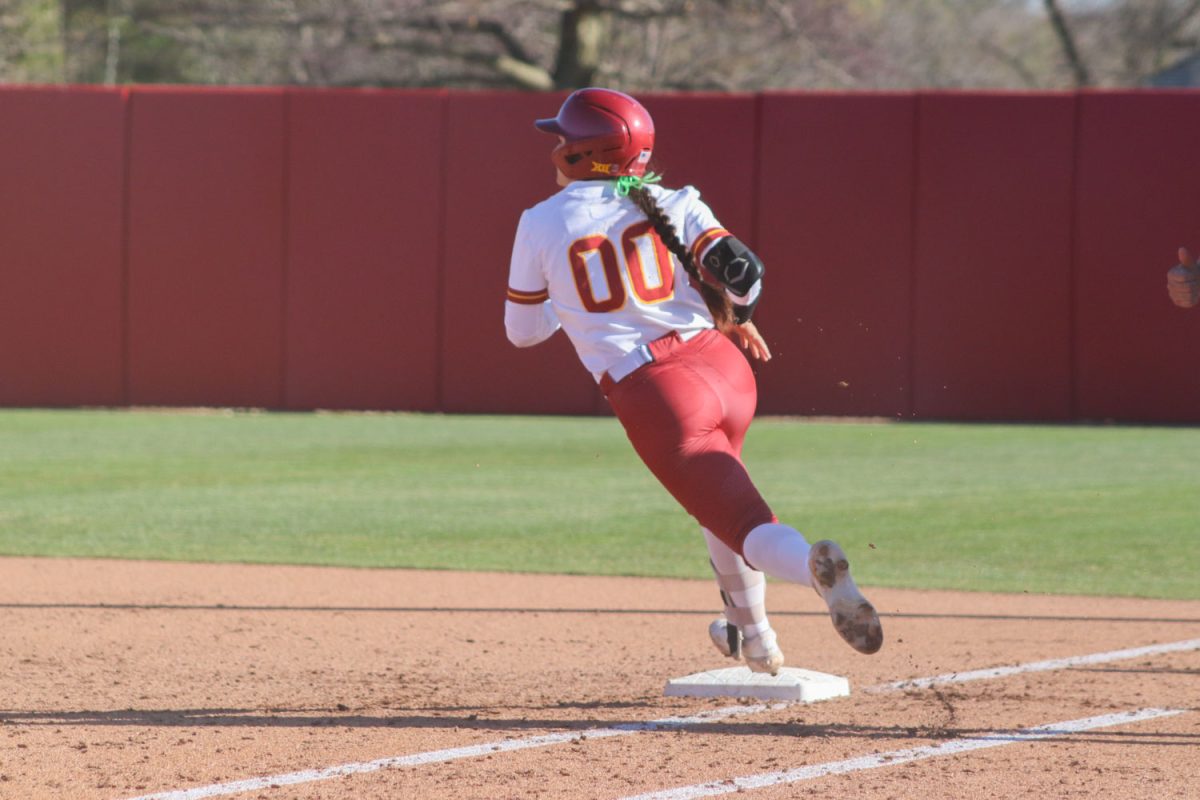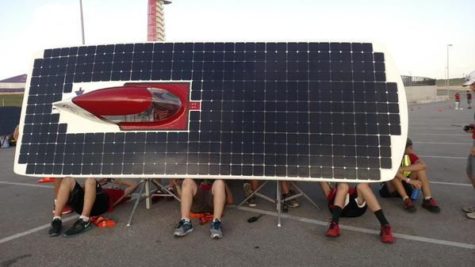Tech Tuesday: Top college apps for saving money
November 11, 2014
College students are always looking for ways to spend less money when it’s not the weekend. They’re also constantly on their phones, so why not make a list of the best mobile applications to help students save a little? We don’t mean digital coupons or anything, but apps that can help them find the best locations and prices if they’re willing to do a bit of work. Doing research before shopping is not a common thing for college students, but these apps make it a bit easier to be a smart shopper. Be sure to download these four apps from Google Play, iTunes or whatever market you use before you start your holiday festivities.
1. GasBuddy- With visiting friends, traveling for tailgates, and the upcoming holiday season, college students will be hitting the road a lot in the coming months. Driving not only from state to state, but also county to county, students can see a wide range of gas prices on their long road trips back home. That is where GasBuddy comes in. The app uses your location to find the cheapest gas prices near you and can display it in list form or on a map. The app is constantly updated by millions users to ensure the prices are accurate. This is one of the easiest and most effective ways for college students to save a couple dollars, which will help later when you have to pick up extremely last minute Christmas gifts for your parents.
2. SavedPlus- This one is pretty neat and something that college students (myself especially included) really need to know about. SavedPlus is an app that you can have on your mobile phone and on your computer and syncs with your bank account. You start out by using the “saving slider” to determine how much money you would like to put in your savings account with each purchase. So if you select 10 percent, whenever you spend $20 on a case of beer, two dollars will be transferred directly to your savings account. The slogan on their website is “Saving money without thinking much about it,” which is essentially perfect for college students since we don’t think about much as is.
3. TheFind- The name of the app is broad, but the scope of its abilities is even wider. The thing that impressed me first on their website is they put “500 million products from 500,000 stores at your fingertips.” The app isn’t specific to online shopping only, either, it shows in-store prices as well for if you’re shopping in the mall and want to make sure you can get the best deal just across the food court.
4. WhatsApp- With data plan prices increasing and the need to pay for SMS shrinking, Whatsapp has been on the forefront of delivering a messaging service to users that prefer not to using SMS messaging or can’t due to a lack of service. The application is free upon initial installation for one year but is then $.99 a year to keep, due to their devotion to an advertising free experience. Since this story is about money saving, it’s important to note the extreme difference between carriers’ average $30/mo SMS-only text plan and Whatsapp’s $.99 a year. With Facebook’s recent acquisition of the app, we’ll see what direction it heads in.